




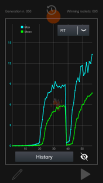
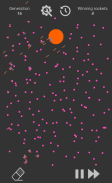
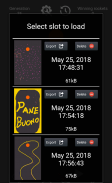





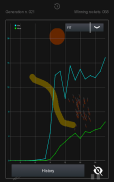

Smart Rockets (Genetic Alg.)

คำอธิบายของSmart Rockets (Genetic Alg.)
This is an app to demonstrate how a genetic algorithm works.
It basically consists of a bunch of rockets that have to reach a goal, avoiding obstacles drawn by the user.
They have to learn the path to follow to win, by trying random directions at the beginning, and then selecting the ones that best fit the solution. They also have to adapt to the changing environment, just like living beings do during the centuries.
Modifying the parameters (the population size, mutation ratio, velocity and lifetime) you can see how they affects the evolution.
How does it work:
Each rocket has a DNA that sets its trajectory (affecting his velocity at every single frame). At the begin this is randomly generated.
At each following generation, the DNA of the rockets is built from two 'parents' from the previous generation; the chances of a rocket being parent for the next generation is proportional to various factors: victory, chance of overtaking an obstacle, death, distance to target, etc...
Controls:
- Modes switch: the bottom left button let you switch between the obstacles drawing modes. Pencil mode: draw the obstacles on the screen to see the rockets adapting to the various environmental situations; you can draw multiple obstacles; pencil size can be modified in the settings by clicking the button on top of the screen. Eraser mode: Touch one of the obstacles to delete that one, press and hold on a blank spot to erase them all.
- Pause: the bottom right button, you can pause the simulation to draw obstacles more easily or to visualize history/charts without real time updates.
- Fast forward: this button speeds up the simulation speed; note that it is possible that the rockets trajectory can be slightly different between the two modes, especially with many rockets
- History: the button on top of the screen, it opens the history where you can see the data of all the generations since the beginning of the simulation. You can reach the charts from here
- Touch and drag the target to move it round the screen.
- Back menu: press the back button on your device to open the back menu, where you can change the parameters of the simulation (clicking on apply) or load/save states
Saving files:
The latest version uses binary files instead of plain text, that allows to reduce up to ten times the memory used and the read/write time; you will still be able to load files (not export) from old versions.
Exported files are saved in default directory SmartRockets in the root of the internal storage. We tried several file managers and you should be able to load a .srk file just clicking on it (even from Google Drive, WhatsApp or Telegram, etc...) or selecting our app in the list displayed. The only one that gave us some problems is "My Files" from Samsung, which some times didn't open the files without even showing the option "open with"; in that case you can upload to Google Drive or open it through another file manager.
นี้เป็น app ที่จะแสดงให้เห็นถึงวิธีการที่ทางพันธุกรรมขั้นตอนวิธีการทำงาน
มันเป็นพื้นประกอบด้วยพวงของจรวดที่ต้องไปให้ถึงเป้าหมายที่หลีกเลี่ยงอุปสรรคที่วาดโดยผู้ใช้
พวกเขาต้องเรียนรู้เส้นทางที่จะปฏิบัติตามที่จะชนะโดยพยายามทิศทางสุ่มที่จุดเริ่มต้นแล้วเลือกคนที่ดีที่สุดเหมาะสมกับการแก้ปัญหา พวกเขายังมีการปรับตัวเข้ากับสภาพแวดล้อมที่เปลี่ยนแปลงเช่นเดียวกับสิ่งมีชีวิตทำในช่วงศตวรรษที่ผ่านมา
การปรับเปลี่ยนพารามิเตอร์ (ขนาดประชากรอัตราการกลายพันธุ์ของความเร็วและอายุการใช้งาน) ที่คุณสามารถดูวิธีการที่พวกเขาส่งผลกระทบต่อการวิวัฒนาการ
วิธีการทำงาน:
จรวดแต่ละคนมีดีเอ็นเอที่กำหนดวิถี (มีผลกระทบต่อความเร็วของเขาในทุกกรอบเดียวบริการ) ที่เริ่มต้นนี้ถูกสร้างขึ้นแบบสุ่ม
ในแต่ละรุ่นต่อไปนี้ดีเอ็นเอของจรวดจะถูกสร้างขึ้นมาจากพ่อแม่ 'สองจากรุ่นก่อนหน้า; โอกาสของจรวดเป็นผู้ปกครองสำหรับรุ่นต่อไปเป็นสัดส่วนกับปัจจัยต่างๆ: ชัยชนะโอกาสแซงเป็นอุปสรรค, ความตาย, ระยะทางในการกำหนดเป้าหมาย ฯลฯ ...
การควบคุม:
- โหมดสลับ: ปุ่มล่างซ้ายช่วยให้คุณสามารถสลับไปมาระหว่างอุปสรรคการวาดภาพโหมด โหมดดินสอ: วาดอุปสรรคในหน้าจอเพื่อดูจรวดปรับตัวเข้ากับสถานการณ์สิ่งแวดล้อมต่างๆ คุณสามารถวาดอุปสรรคหลาย ๆ ขนาดดินสอสามารถแก้ไขได้ในการตั้งค่าโดยคลิกที่ปุ่มด้านบนของหน้าจอ โหมดยางลบ: แตะหนึ่งในอุปสรรคในการลบหนึ่งกดค้างไว้ในจุดที่ว่างเปล่าที่จะลบพวกเขาทั้งหมด
- หยุดชั่วคราว: ปุ่มด้านล่างขวาคุณสามารถหยุดการจำลองการวาดอุปสรรคได้อย่างง่ายดายมากขึ้นหรือที่จะเห็นภาพประวัติศาสตร์ / ชาร์ตโดยไม่ต้องปรับปรุงเวลาจริง
- ข้างหน้าอย่างรวดเร็ว: ปุ่มนี้เพิ่มความเร็วความเร็วจำลอง; ทราบว่าเป็นไปได้ว่าจรวดวิถีสามารถแตกต่างกันเล็กน้อยระหว่างสองโหมดโดยเฉพาะอย่างยิ่งด้วยจรวดหลาย
- ประวัติ: ปุ่มที่ด้านบนของหน้าจอจะเปิดประวัติศาสตร์ที่คุณสามารถดูข้อมูลของทุกรุ่นตั้งแต่จุดเริ่มต้นของการจำลอง คุณสามารถเข้าถึงชาร์ตจากที่นี่
- แตะและลากเป้าหมายที่จะย้ายไปรอบหน้าจอ
- เมนูกลับกดปุ่มย้อนกลับบนอุปกรณ์ของคุณเพื่อเปิดเมนูกลับซึ่งคุณสามารถเปลี่ยนค่าพารามิเตอร์ของการจำลอง (คลิกที่สมัคร) หรือโหลด / บันทึกรัฐ
บันทึกไฟล์:
รุ่นล่าสุดใช้ไฟล์ไบนารีแทนข้อความธรรมดาที่ช่วยให้การลดถึงสิบเท่าของหน่วยความจำที่ใช้และเวลาในการอ่าน / เขียน; คุณจะยังคงสามารถที่จะโหลดไฟล์ (ไม่ส่งออก) จากรุ่นเก่า
ไฟล์ที่ส่งออกจะถูกบันทึกไว้ใน SmartRockets ไดเรกทอรีเริ่มต้นในรากของการจัดเก็บภายใน เราพยายามผู้จัดการหลายไฟล์และคุณควรจะสามารถที่จะโหลดไฟล์ .srk เพียงแค่คลิกที่มัน (แม้จะมาจาก Google ไดรฟ์, WhatsApp หรือโทรเลข ฯลฯ ... ) หรือเลือก app ของเราในรายการที่แสดง เพียงคนเดียวที่ทำให้เรามีปัญหาบางอย่างคือ "ไฟล์ของฉัน" จากซัมซุงซึ่งบางครั้งไม่ได้เปิดไฟล์โดยไม่ได้แสดงตัวเลือก "เปิดด้วย"; ในกรณีที่คุณสามารถอัปโหลดไปยัง Google ไดรฟ์หรือเปิดมันผ่านการจัดการไฟล์อื่น


























